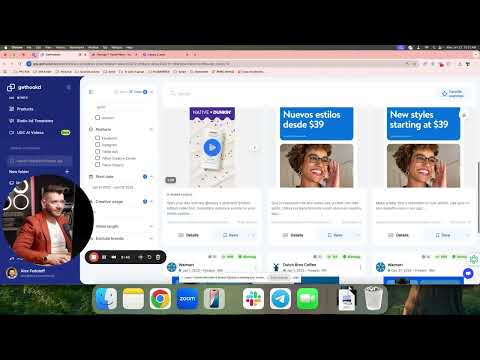📍 Explore Page: Your Mission Control for Ad Discovery
The Explore page is your launchpad for discovering what’s working in digital advertising right now. With millions of ads at your fingertips, it’s designed to help you research, analyze, and get inspired in just a few clicks.
Whether you’re hunting for creative hooks, analyzing competitors, or building your next winning campaign — this is where it starts.
Before You Start
- Plan: Available on all paid plans
- Credits: Browsing, filtering, and saving ads is completely free — no credits needed.
- How to get there: Click Explore in the left sidebar
What You’ll See
When you land on the Explore page, here’s what’s waiting for you:
- Two tabs at the top — switch between Ads (the default) and Brands to change how you browse.
- A search bar to find ads by keyword, brand name, or product type.
- Predefined Filters — curated one-click filter sets (like “Best of the Month” or “Quiz Funnels”) to jump straight into proven ad formats.
- A filter panel on the left to narrow down results by format, platform, performance, language, and more.
- Sort options to reorder results the way you want.
- Ad cards showing a preview, performance score, brand info, and quick-save button.
- Favourite Searches — save your go-to filter combos and reapply them with one click.
The Ads Tab
This is where you’ll spend most of your time. Each ad card shows you:
- Brand name and logo — who’s running the ad
- Ad preview — image, video, or carousel (videos auto-play on hover)
- Performance Score — star rating so you can instantly spot winners
- Status — green dot for active, red for inactive
- Creative usage — how many other ads reuse this same creative and copy
- Impression data — estimated reach when available
- Save button — bookmark it to your Swipe File for later
Click any ad card to open a detailed view with the full creative, ad copy, landing page link, and more.
The Brands Tab
Switch to the Brands tab to explore by brand instead of by ad. You’ll see a table with:
- Brand — name and logo
- Total Saved Ads — how many ads from this brand have been saved by users (sortable)
- Meta Ad Library — a direct link to the brand’s Facebook Ad Library page
Click any brand to open their full Brand Page with all their ads, performance data, and trends.
Use the search bar to find a specific brand, or filter by Niche to browse brands in a particular industry.
Search
Type any keyword into the search bar — a brand name, product type, niche, or even a phrase like “summer sale” — and results update in real time.
As you type, you’ll see recent searches appear below the search bar so you can quickly jump back to something you searched for before.
Filters
The left-side filter panel lets you get precise about what you’re looking for. Here’s what’s available:
- Ad Format — images, videos, carousels
- Status — active or inactive in the ad library
- Run Time — how long the ad has been live (7, 14, 30, 90 days, etc.)
- Start Date — custom date range
- Niche — industry categories like Beauty, Tech, Finance, and more
- Language — filter by ad language
- Location — geographic targeting
- Performance Score — filter by star rating (1 to 5 stars)
- Channels — Facebook, Instagram, TikTok, and more
- Creative Usage — how many campaigns use this creative
- Brand Active Ads — how many active ads the brand is running
- Video Length — filter by duration (6s, 15s, 30s, 60s, etc.)
- Hide Brands — exclude specific brands from your results
- Ads Per Brand — limit how many ads show per brand (default is 4) so one brand doesn’t dominate your feed
- EU Transparency — audience data including gender, age, ad spend range, and total EU reach
All filters work together — combine as many as you need to find exactly what you’re after.
➡️ Learn more about Mastering Filters →
Sort Options
Use the sort dropdown to reorder your results:
- Latest added — most recently added to our database
- Oldest added — earliest additions
- Newest — by ad start date, newest first
- Oldest — by ad start date, oldest first
- Longest running — ads that have been live the longest
- Most used — ads whose creative appears in the most campaigns
Favourite Searches
Found a filter combination you use all the time? Save it.
- Set up your filters and search terms the way you like.
- Click the star icon next to the search bar.
- Give your search a name (e.g., “High-performing TikTok videos”).
- Next time, click the star icon and select your saved search — all your filters apply instantly.
You can rename or delete saved searches at any time from the same dropdown.
Predefined Filters
At the top of the Ads tab, you’ll see a row of curated filter sets — think of them as shortcuts to popular searches. Click any one to instantly apply a proven filter combination, like top-performing ads this month or specific ad formats like advertorials or VSLs.
Spied Brands Only
If you’re using Brand Spy to track competitors, toggle on Spied Brands Only to filter the Explore page down to ads from just the brands you’re spying on. It’s a quick way to monitor your competitors’ latest creatives without the noise.
Performance Scores
Every ad includes a Performance Score shown as 1 to 5 stars. This gives you an instant signal of how well an ad is doing.
Stars | Level | What It Means |
|---|---|---|
⭐ | Testing | Early-stage ad, still gathering data |
⭐⭐ | Scaling | Showing promise, needs more optimization |
⭐⭐⭐ | Growing | Consistently performing with strong potential |
⭐⭐⭐⭐ | Optimized | High-performing and well-tuned |
⭐⭐⭐⭐⭐ | Winning | Exceptional — driving maximum results |
How is it calculated? The score takes into account how long the ad has been running, how widely its creative is reused across campaigns, how active the brand is, and the ad’s impression volume. Ads with very low impressions are automatically flagged as Testing regardless of other factors.
Hover over the stars on any ad card to see a quick explanation of that score level.
➡️ Read more about Performance Scores →
Saving Ads to Your Swipe File
See an ad you love? Click the bookmark icon on the ad card to save it to your Swipe File. Click it again to remove it. Saving ads is completely free.
Your Swipe File is your personal collection of ads to revisit, analyze, or use as inspiration for your own campaigns.
➡️ Learn more about Swipe File →
Watch the Full Walkthrough
Need help getting started or want to learn by watching? Here’s our full tutorial on how to use the Explore page effectively:
🎥 Explore Page Walkthrough
Click here to watch the full video
We cover how to use filters, identify winning creatives, save ads, and analyze performance — all in less than 5 minutes.
FAQs
Does the Explore page cost any credits?
No! Browsing, filtering, sorting, searching, and saving ads are all completely free.
What does “Creative Usage” mean on an ad card?
It shows how many other ads use the same creative and copy. A high number means multiple campaigns are running with this exact creative — usually a sign it’s working well.
Why do some ads show a “low impressions” tag?
These ads have had fewer than 100 impressions. They’re automatically given a Testing (1 star) score since there isn’t enough data to evaluate their performance yet. Ads with very low impressions are filtered out of your results by default to keep your feed high-quality.
Can I share my search with someone?
Yes! Your filters, search terms, and sort order are all saved in the URL. Copy the link from your browser and share it — anyone with access will see the same filtered view.
What’s the difference between “Latest added” and “Newest”?
“Latest added” sorts by when we added the ad to our database. “Newest” sorts by the ad’s actual start date on the platform. Use “Newest” if you want to see the freshest campaigns.
Troubleshooting
Filters not showing results?
Try removing one filter at a time to see which one is too restrictive. Some filter combinations (e.g., a very specific niche + language + high performance score) may return few or no results.
Search not finding a brand?
Make sure you’re on the Brands tab if you’re looking for a brand specifically. On the Ads tab, search matches ad content and keywords, not just brand names.
Ads look outdated?
Try sorting by “Newest” or “Latest added” to surface the freshest content. You can also filter by Start Date to focus on a specific time range.
Related Articles
Updated on: 26/02/2026
Thank you!