💳 Credits System Explained
Viewing Your Available Credits
- Your current credit balance is always visible in the platform’s header. This allows you to easily keep track of how many credits you have remaining and plan your usage accordingly.
- Navigate to the top right corner of any page throughout the app to check your credits balance.
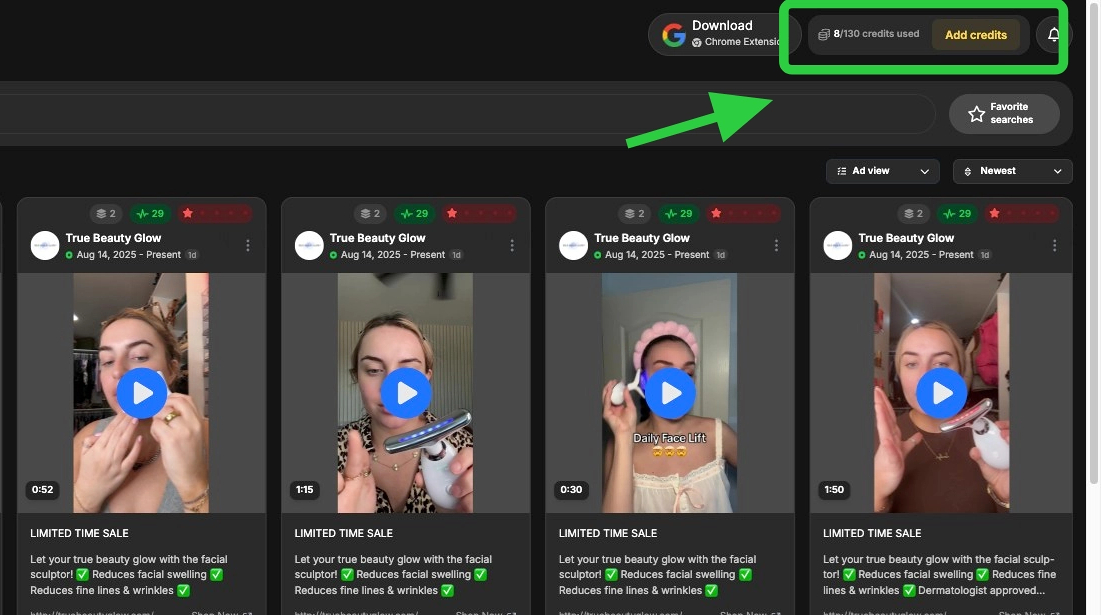
How Credits Are Used
Each credit type is linked to a specific feature. For example:
- Brand Spy – Uses 8 credits per brand spied.
- AI Scripts – Uses 5 credits when generating new scripts.
- Clone Ads – Uses 5 credits when creating ads.
- Transcription – Uses 1 credit when transcribing ads.
When you perform an action that requires credits, the corresponding amount is deducted from your balance automatically.
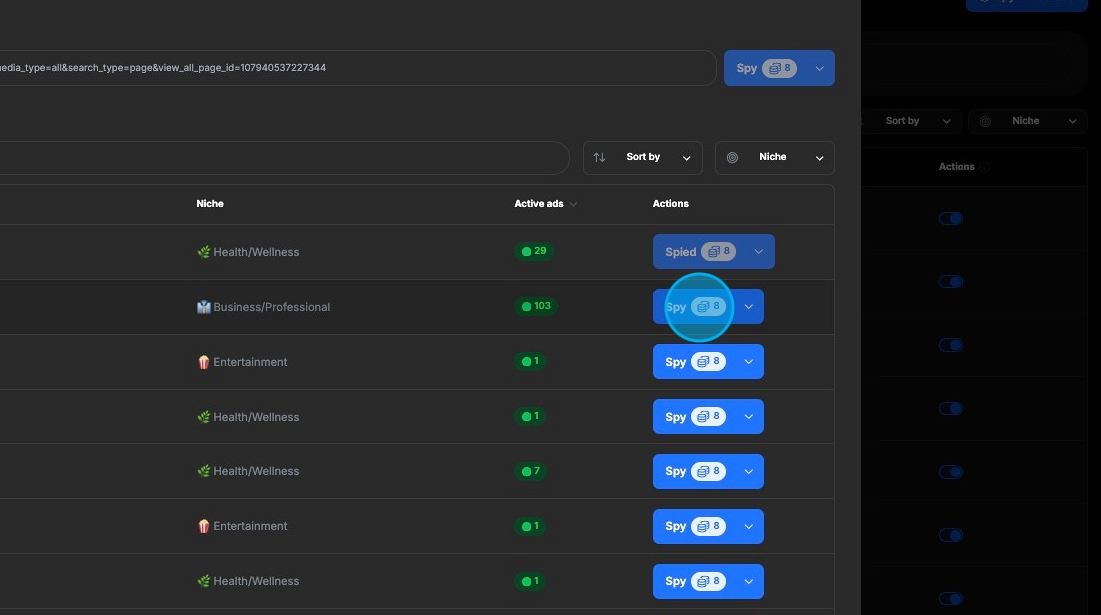
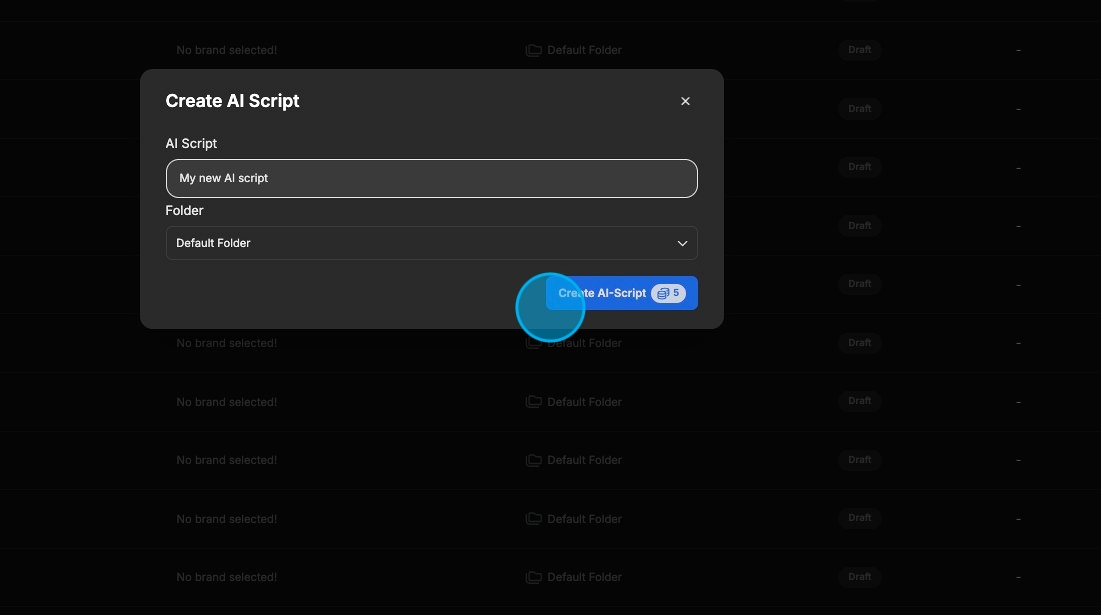
Monitor Your Credits Balance
In Account Settings → Credits & Usage, you can see a detailed breakdown of your credit activity. This section shows:
- Available Credits – The number of credits you have left to use across all eligible features.
- Credits Used – How many credits you’ve spent in your current billing cycle.
- Usage by Feature – A list showing which features you’ve used credits on (e.g., Brand Spy, AI Scripts, Clone Ads), along with the amount consumed for each.
- Add Credits Option – A quick way to purchase more credits if your balance is running low.
This view gives you full visibility into how your credits are being used, helping you manage your balance and decide when to top up.
- Navigate to your account
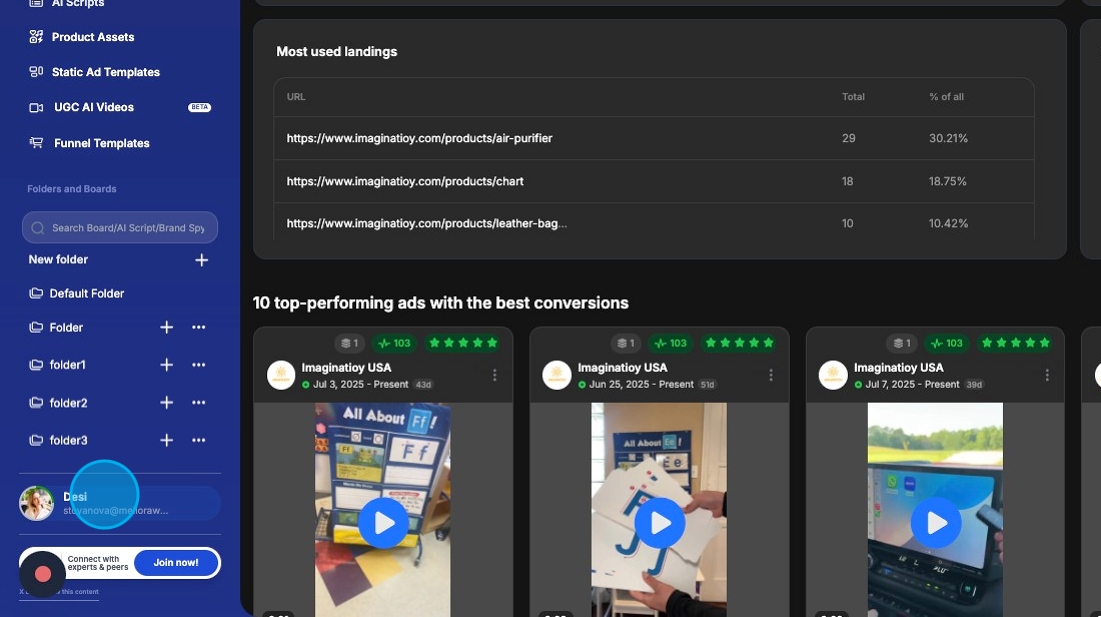
- Click "Settings"
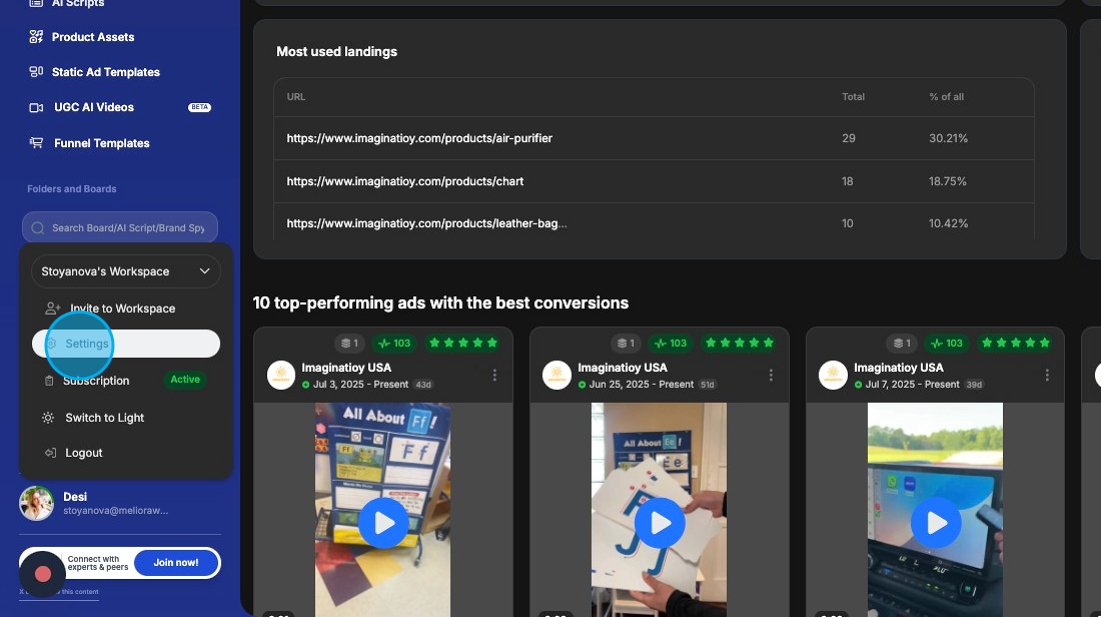
- Click "Credits & Usage"
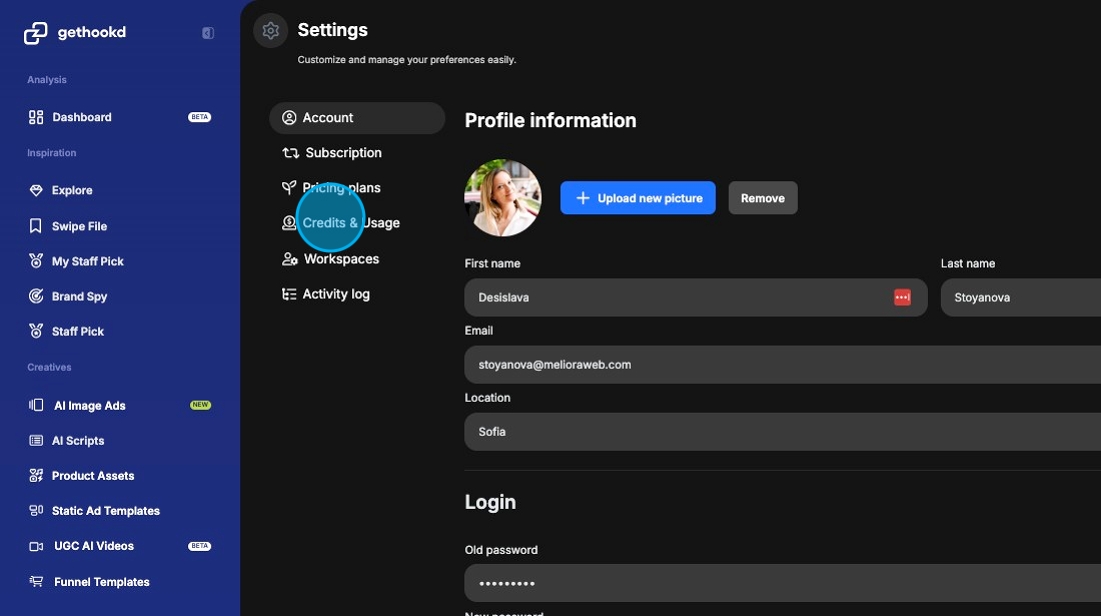
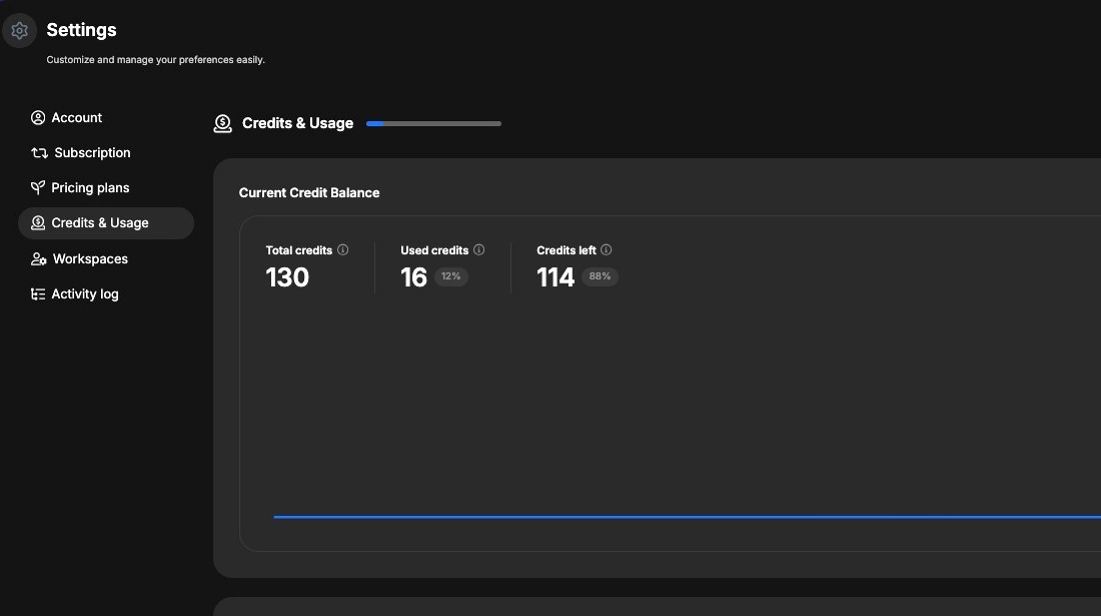
Adding more Credits
If you run out of credits before your billing cycle renews, you can easily purchase additional credit packages from Account Settings → Credits & Usage. These packages are added instantly to your balance and can be used across all features, just like your plan credits.
Available options:
- Mini Pack – 100 credits for $20
- Boost Pack – 300 credits for $50
- Mega Pack – 600 credits for $100
💡 The larger the package, the lower the cost per credit.
⚠️ Important: All credit pack purchases are one-time and non-recurring. Just like your plan credits, these additional credits must be used within the same billing cycle — unused credits will not roll over.
To purchase a package:
- Click on "Add more credits" button
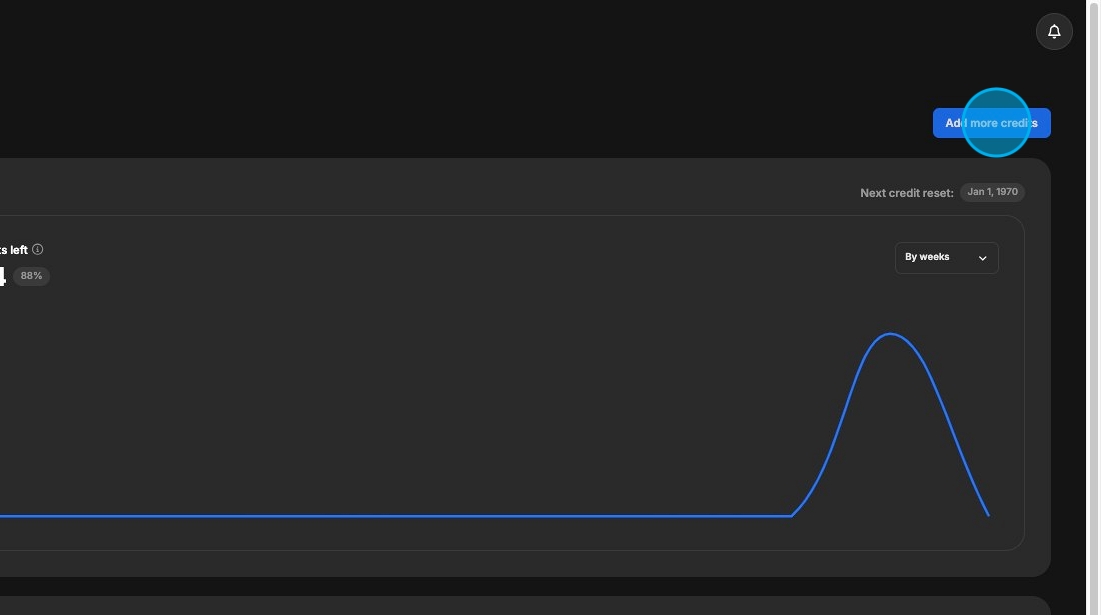
- Choose a package that suites you
- Click "Add Credits"
⚠️ Important:
- Credits from your subscription plan do not roll over to the next billing cycle — any unused credits are reset when your cycle renews.
- Credits purchased as additional packages also do not roll over — they must be used within the same billing cycle they were bought.
Updated on: 17/12/2025
Thank you!